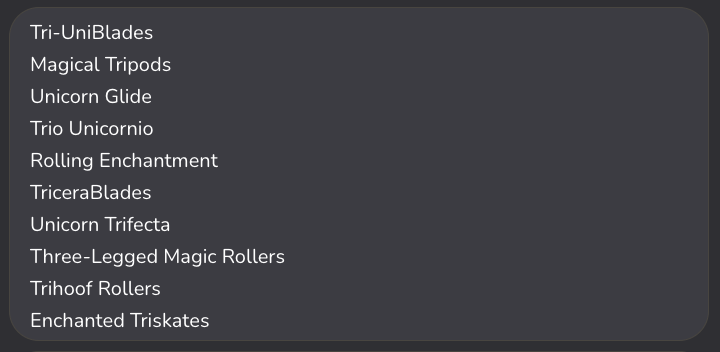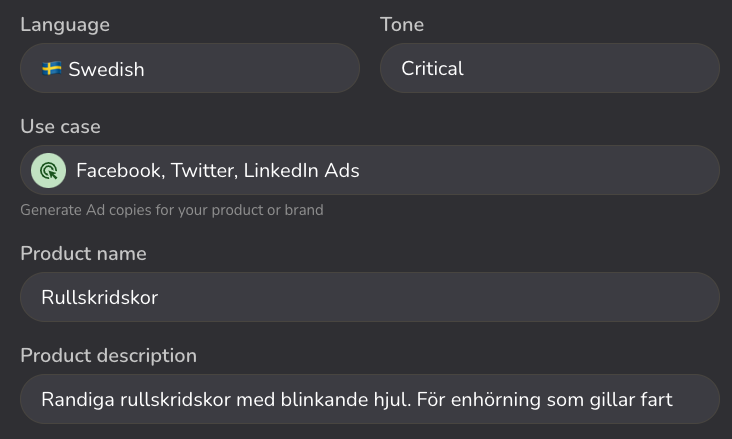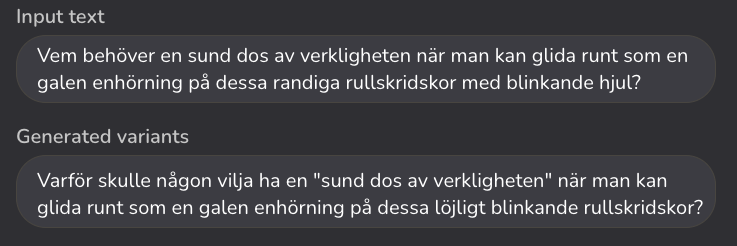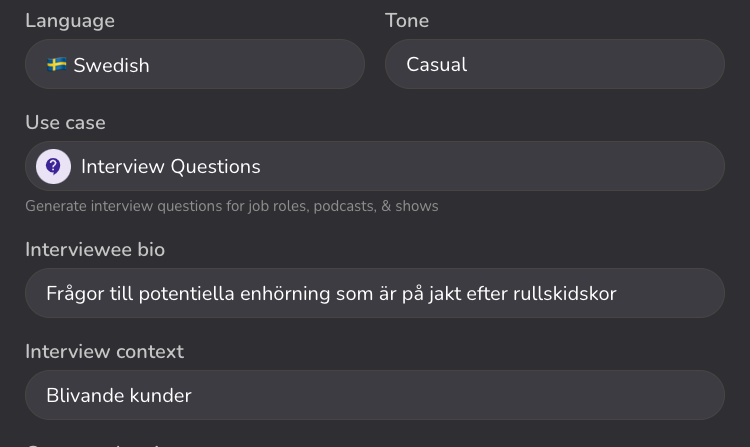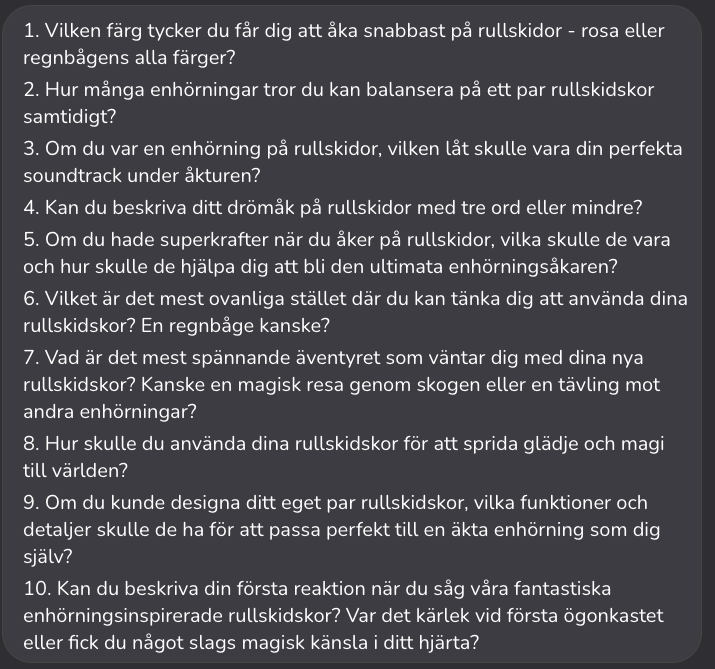Navigators AI School: We test Rytr
Have you been thinking about trying AI but don't know where to start? Don't worry, in our AI School we explore and evaluate the industry's leading AI tools. In today's article, we're testing Rytr, a program that lets you create creative texts in no time.
To help marketers navigate the AI jungle, we've created the Navigators AI School, a series of articles exploring the industry's leading AI tools. How do they work? What should they be used for? And above all, are they worth learning?
In previous AI School episodes, we've looked at copywriting program Jasper AI, imaging program Midjourney, design program Flair AI, video program Synthesia, and imaging program Gencraft. This time we test the text program Rytr.
This is Rytr
Rytr is a program where you can create texts with the help of AI. The program contains a variety of templates where you can choose to create text for everything from emails to social media and blogs. Rytr can be run directly through the browser, but can also be installed as a plug-in to Word, WordPress and Outlook, for example.
In this article, our copywriter Klara and our digital strategist Sara test the program and share their thoughts. Stay tuned!
Our first impression
When we browse Rytr.me, we are greeted by a bright page with orange details. The page declares that this is the best service for AI writing and announces that the program can create texts for all possible purposes. Scrolling down, we are greeted by quotes and reviews from customers praising the program.
We watch an instructional video and read about the different features of the program. It seems serious, modern and well thought out. We decide to give it a try!
Registration and start-up
It is easy to register on Rytr. We can choose to either create an account via our email address or directly via our Facebook, LinkedIn or Google accounts. We choose the latter option, and after just a few seconds we are inside the program.
Rytr offers three different price levels: a "free plan" that allows you to generate 10,000 words per month, a "saver plan" for $100/month that provides 100,000 words, and an "unlimited plan" for $323/month that provides unlimited words. For our test, we choose the free plan!
Test 1: Product names for roller skates
Under Rytr's "Create" tab, we get a box where we are asked to fill in the desired language, tone of voice and use case. There is a lot to choose from here. The program offers about 30 languages, about 20 tonalities and about 40 use cases.
We start testing the use case "Product name" and fill in the following information:
We press "Ryte for me," and the program immediately starts filling the nearby document with text. After a while, the following proposal has appeared on the screen:
The proposals are fun and definitely fit the product. However, we are surprised that they are written in English and not in Swedish, as we specified. We try to generate again and get the following suggestions:
The proposals are still in English instead of Swedish. Perhaps Rytr simply thought that the product for the unicorn should have an English name. Regardless, the names are pretty good, and we especially laugh at the "Three-Legged Magic Rollers" suggestion.
Test 2: Social media ad
For the next test, we want to challenge the program with a slightly longer text. As a use case, we now choose "Facebook, Twitter, LinkedIn Ads" and fill in the following information:
We press "Ryte for me" and the following text appears on the screen:
We read through the proposals. For being written by AI, we think they are good. the program has really captured the sense of "critical" that we chose as the tone of voice, and also the product and its different aspects have been captured in a good way. On the whole, we feel satisfied with the proposals!
Test 2.2 - Developing texts
In addition to creating texts directly via prompts, Rytr also has several other functions. Some of them involve developing specific parts of the text that has been written. In the document, you can highlight a word, sentence or paragraph and choose to either shorten, lengthen or change it.
We use the first sentence of the first ad and ask the program to shorten it.
Shorten? No, this sentence is even longer than the first one, and even more complicated. Not at all what we had in mind!
Test 3: Interview questions
As a final test, we choose to try the use case "Interview Questions." We fill in the following information:
We press "Ryte for me" and get the following proposal:
We read through the questions. Most of them seem well formulated and well thought out, and could definitely be used in a focus group or survey.
We try to change the tone of voice of the questions to "humorous" and get the following suggestions:
The questions are definitely humorous but don't really feel relevant in the context. The ones about function and design are good, but the others feel very out of place.
Reputation
Rytr is a modern and stylish program that is easy to understand and learn. It includes many different use cases, languages and tonalities which makes it easy to quickly create different types of texts. It feels like the different settings actually make a difference, and when we test the same prompt with different tonalities, we notice a difference.
Like many other AI programs, Rytr probably works best for idea generation and for getting started with a text quickly. Of the various use cases we test, we think that shorter texts and headlines, for example for social media, work best. We are surprised at how well the program handles Swedish, the texts are rarely grammatically lame.
Benefits and advantages
- Easy to use
- Many different languages, tonalities and use cases
- Works in Swedish
- All generated texts are saved in an archive
Disadvantages
- Sometimes slightly slow and buggy
- Special functions work like this
- Expensive, if you want to use the program unlimitedly
Conclusion
Rytr is a comprehensive and intuitive text generation program. It is quick to get started, and it is easy to generate prompts. The program includes many different languages, functions and use cases, making it versatile. The results are also beyond expectations. If you are a marketer working on creating very short texts for social media, e-commerce and websites, we believe that this program can facilitate and streamline your writing.
Rating: 4 out of 5
Want to learn more about AI?
Read the other parts of our AI school here.


Related posts

With HubSpot to infinity and beyond
Are you already an experienced Hubspot user, or are you curious about what the platform can do for your organization? If so, you've come to the right place. HubSpot is a living, breathing organism with tentacles that now reach almost every digital touchpoint imaginable. In this blog post, we'll take a closer look at some of the valuable new features the tool offers.
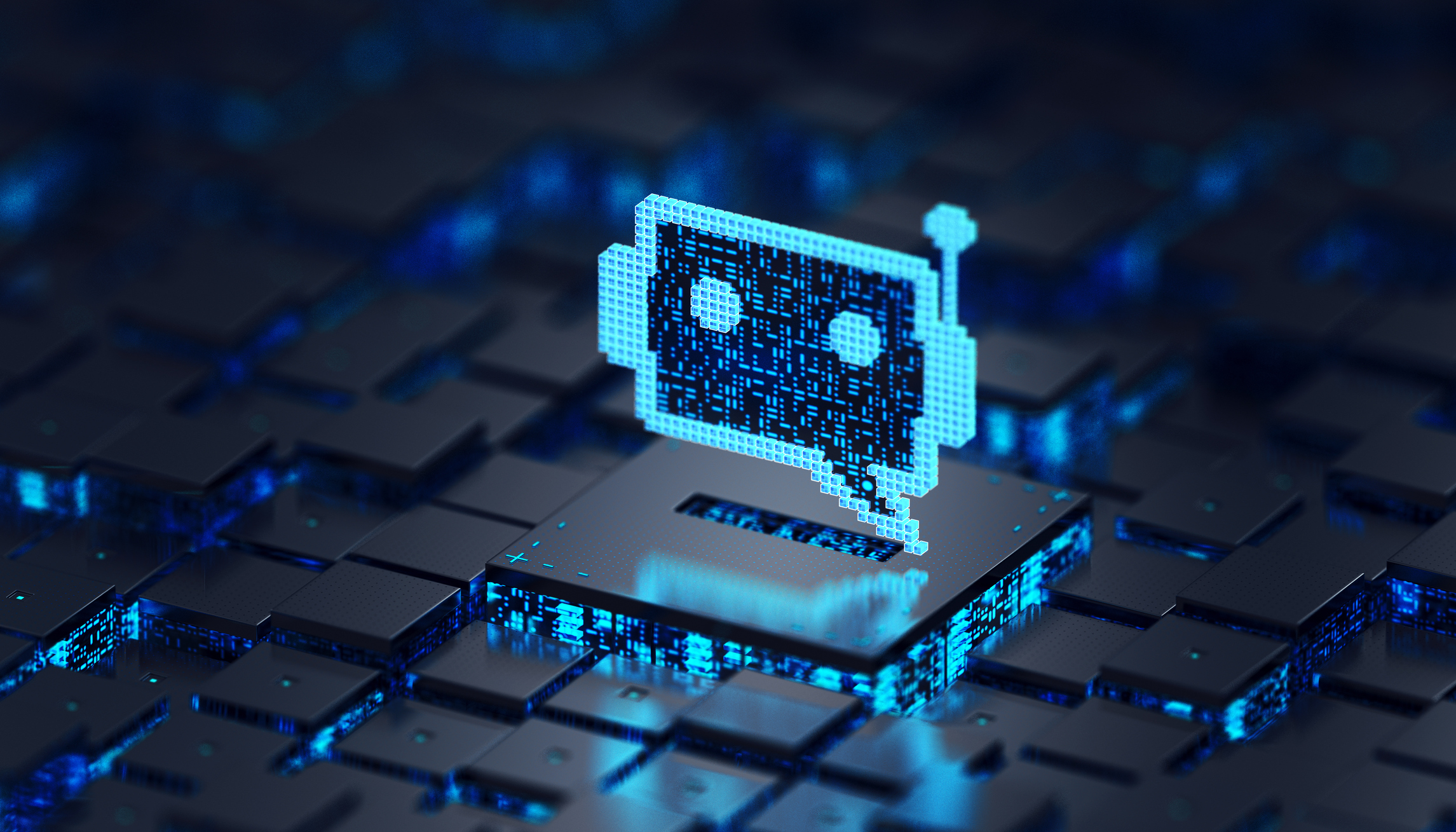
Data-driven game plan with endless possibilities
"The Grid. A digital frontier. I tried to picture clusters of information as they moved through the computer. What did they look like? Ships? Motorcycles? Were the circuits like freeways? I kept dreaming of a world I thought I'd never see. And then, one day ..."
Yes, suddenly the day is here when AI is a reality and every successful business needs a data-driven strategy.

How AI affects communication and marketing
Generative Artificial Intelligence (AI) is an exciting technology that is revolutionizing various fields, including communication and marketing. By using advanced algorithms and machine learning, generative AI enables computers to create unique content such as images, text and music. Something that was previously limited to human creativity.
In this blog post, we will take a closer look at generative AI. What is it, how does it work, and most importantly, how is it changing the landscape for all of us working in communications and marketing?